What Is Background Remove ?
Friends today I will tell you how to remove photo background. About the easy ways to easily remove the background of any photo. Maybe you are a youtuber, blogger or social media marketer. For this you have to publish customized thumbnails on the internet at different times.
And so when editing a thumbnail or a photo, we have to add that image to our own image. And to add a picture to the thumb we need a picture without a background. Now if you want to remove your background without any hassle then follow the steps below.
How to change photo background
I will tell the whole process how to remove photo background with photoshop.
But before that I will talk about Photoshop.
Photoshop software must be installed on your computer.
Open the Photoshop software.
Then open the picture. File >> open >> select your photo >> open.
- Select the quick selection tool according to the picture shown above.

- Select the background of the image. Clicking on the background will be selected automatically.
- Of course you have to select the background correctly.
- Ctrl + x should be clicked while background is selected. Then you will see that the background has been removed from your picture.
In this post I have shown you how to remove photo background with Photoshop.
Hope you understand.
Don’t know any more information about background removal.
Ther methods of background remover with Photoshop
In addition to the method I have shown you through the screenshot, there are many other methods to remove the background.
However, the method I have shown is the most modern and simple.
It is good to know that you can select with other tools, but the removal system will always be the same. Ctrl + x
The rest of the methods can be used to remove the background in Photoshop. Here are some details
Unique Photoshop Background Tools
- Pen tool – You can first select the background with the pen tool.
- Lesso tool- You can select the background of any image with the Lesso tool
3.magic tool: Phil color background is most useful with this tool.
Click here for details about the tool contact.
There are many more types of tools in Photoshop.
Take a look at the image background removal with one click
We often need to remove the background of the photo. A lot of the time we want to background in photos which we can do very easily with Photoshop.
But for many people who do not have Photoshop on their computer or do not have Photoshop software or hang after loading Photoshop, the simple solution for them is how to remove photo background from online.
I will know about some web sites about that. There is no need to do any kind of work to remove the background on the web site. The work can be completed with a few clicks.
First you need to open any browser. After opening, type remove.bg in the browser and enter the web site. There are two ways to load photos / pictures. A drug and drop and upload directly.
However, if you work with drugs and drops can be done much faster. If you look at the picture below, you will understand what to do.

As shown in the picture above. After working in this way, you will see the image below. The image shown here had a background.
First there is the Original. If you click on this tab, you will see the image that you uploaded. Removed Background will show the image that will be the background of the image. Web site link
There is no need to do anything as soon as the photo background is removed. Click here to download the background removed image will be downloaded.
If you do not like this web site then you can work on the following web sites. However, all web sites do the same thing. Four such sites were named
1) clippingmagic.com
2) burner.bonanza.com
3) slazzer.com
4) pixlr.com/remove-background
You can do the same thing with these four web sites. Now you can use whatever you want
Background Remover Software

Remove.bg is a great tool to help you remove background from any photo online. The tool automatically removes the background for free. All you need to do is upload an image or drop a file on the homepage. And this tool shows its magic in seconds.
But when you download the image, it usually lowers the resolution a bit. If you want to get full resolution images, you need to pay $ 0.14 to 0 .023 per background removal. You can work for free and use it.
background remover
Fotor’s free background remover tool is a great software for removing background from your photos. It is much better than other free software. All you need to do is open the picture in this app and click on the ‘Remove’ button.
How to remove background from picture
Next, turn on the ‘Magic Clipper’ and remove the background using a brush. Apply the changes, you can run your work using this free tool or you can also use the pro version of this software. However, the free version is right for you.
PhotoScissors background removal

Remove background in a few clicks. Photosynthesis works like a pair of scissors to remove the background from your picture. Drag and drop your images to the homepage to remove the background from your image.
And you can remove backgrounds from photos in JPG, PNG and Web formats. Maximum image size should be 10MB and resolution 4.2Mpx. But in this free version the resolution of the image is slightly reduced. This is not a problem. You can use this free app.
Canva
Digital marketing is one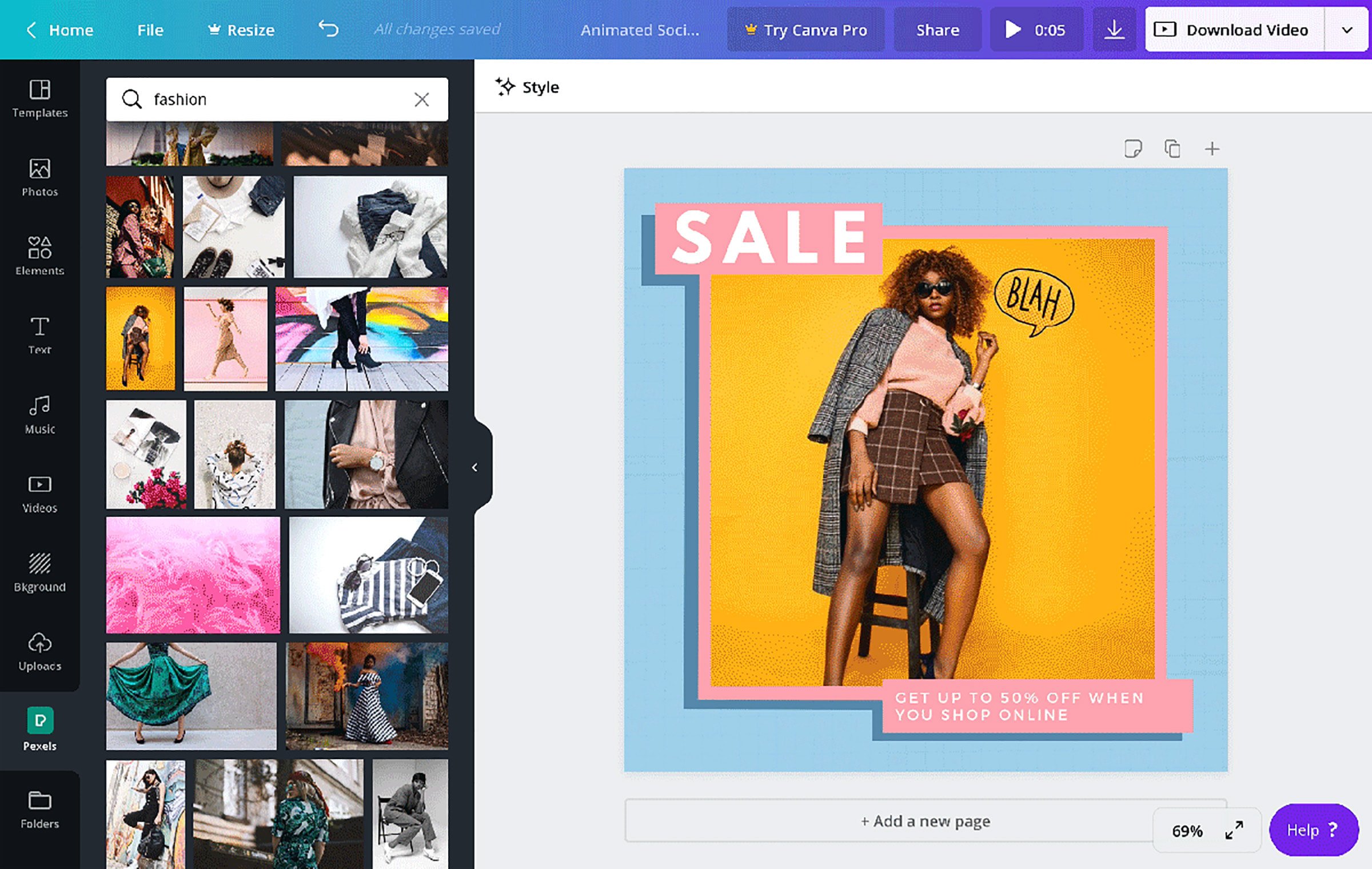 of the most valuable software. Canvas is a great design tool for non-designers. It makes your job so much easier that it can’t be expressed in words.
of the most valuable software. Canvas is a great design tool for non-designers. It makes your job so much easier that it can’t be expressed in words.
And it allows you to remove the background with just one click. Yes, how fast it is. Enables you to remove backgrounds and do other design things. Here are three quick steps to remove backgrounds from your photos on Canvas:
1) Upload your photos (or choose from Canvar Library)
2) Go to ‘Effects’ in the top corner of your toolbar
3) Select Background Remover and boom!
You have now removed the background from your picture. This speed I always appreciate when working for your digital venture. Why? It helps you scale your business to the next level before your competitors surpass it.
Slazzer
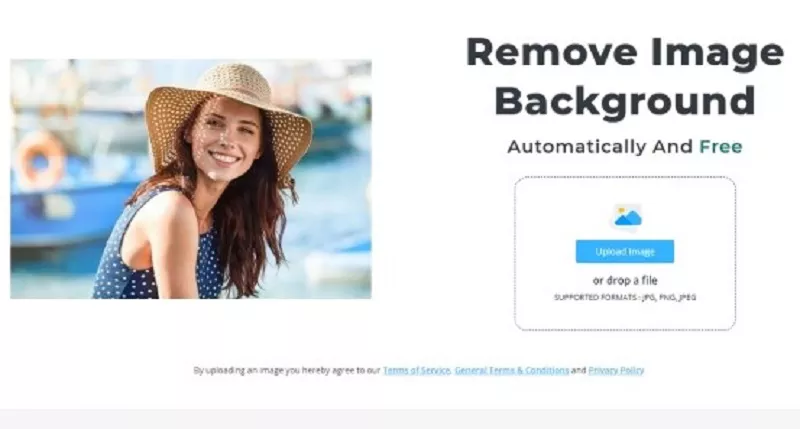
Slazzer is a great tool for removing photo backgrounds.
Although there are thousands of tools available online, one of them is the Slazzer tool.
You can easily change the background of your photo using this tool
It works just like the ones discussed above, and is very easy and a very useful tool for any basic level user.
It is very easy to use so to use it you can go to Google and search by typing “Slazzer” or click here to remove the background of the image directly.
An image similar to the one you see above will be shown here.
Similarly, for uploading images, there is an article called “Upload Image”
Click there to select your image then wait a while and see the magic.
They will show you the magic by removing the background of your photo in a very short
Time.
Removal.ai

“Removal.ai” is another popular and very effective tool among many cotton to remove photo background.
It is very easy to use and any user can use it from any device
There is no alternative to this tool to remove the background of your email in a very short time.
This tool will help you a lot to remove your photo background.
Photo Room

One of the ways to remove the background of a photo is to say “photoroom”.
These tools will help you a lot to remove the background of any type of image or image of any product.
Using it, you can easily create the background of any of your products
Or you can easily remove the background of your own picture or the picture of someone in your friend list.
App to change photo background
Removing or altering a photo background is one of the tasks of a professional photo editor. Photo background change is one of the most popular types of photo editing in the world.
Whatever the need, many people need to remove the photo background and add a new background. However, there is no obligation to hire a professional photo editor to do this. You can easily change the background of any photo using your Android phone or iPhone.
Before changing the photo background, let’s know some necessary information. Although it is quite easy to change the photo background, it will require basic knowledge of photo editing. This will make your job easier.
Also, before changing the background of the photo, the background of the photo has to be removed. Background Removed To change the background of the photo, the image must be transparent. That means the photo must be a PNG file after removing the background.
The process also depends on whether your desired app only removes the background or changes the background by adding a new background. When removing the background, you must also make sure that the edge of the cutout is refined.
Background Eraser
Using this app, you can easily create transparent photos by removing the photo background. The feature of removing the photo background of this app is very useful for creating photo collages.
There are options to remove photo backgrounds in multiple ways using the background eraser app. The first is the option to remove the background via manual touch. Then with the help of Leso Erase the background can be removed through specific area selection. There are also auto erasers that automatically delete similar pixels.
Any other part including forgotten removed background can be easily restored through restore. There are also basic tools like Undo, Redu and Zoom.
You can make money by removing the background
Now that you have learned to remove the background, you can also sell this service online. You can work it out on Fiber, Upwork, or any other online marketplace
.
There are many ways to remove backgrounds from pictures and there are some paid ways but you will not find better tools than Canvas Pro to do the designing work seamlessly. Also, this tool has other features.
Use pro-level software like Photoshop for free. Why? Because it works extremely well everyone knows the details about it and there are many tutorials online you can learn from there. On the other hand, the paid and free 2T version of Canvas allows you to work much better than any other designing tool and is very easy to use.
Do you agree with me Let me know in the comments below?

